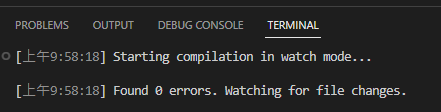TypeScript_Getting_started_In_VSCode
初始設定
# 初始化會產出package.json
npm init
# 安裝 Typescript
npm install i -g typescript
# 確認是否有安裝成功
tsc --version
# 建立設定檔案
tsc --init --sourceMap --rootDir src --outDir dist
// 主要在 tsconfig.json 設定,所以自行在專案底下產生src & dist
{
"compilerOptions": {
"rootDir": "src", /* Specify the root folder within your source files. */
"outDir": "dist", /* Specify an output folder for all emitted files. */
}
}
執行ts會出現以下錯誤,主要是沒有編譯,編譯過後,dist資料夾底下就會有 編譯過後的js
# 執行ts會出現以下錯誤
Uncaught SyntaxError D:\Typescript\Hello_World\src\index.ts:1
import { Chicken } from './chicken';
^^^^^^
SyntaxError: Cannot use import statement outside a module
# 主要是沒有編譯,編譯過後,dist資料夾底下就會有 編譯過後的js
PS D:\Typescript\Hello_World> tsc
PS D:\Typescript\Hello_World> ls dist
Directory: D:\Typescript\Hello_World\dist
Mode LastWriteTime Length Name
---- ------------- ------ ----
-a--- 2023/5/18 上午 09:34 233 chicken.js
-a--- 2023/5/18 上午 09:34 201 chicken.js.map
-a--- 2023/5/18 上午 09:34 236 index.js
-a--- 2023/5/18 上午 09:34 229 index.js.map
變更程式進入點
launch.json
{
"version": "0.2.0",
"configurations": [
{
"type": "node",
"request": "launch",
"name": "Launch Program",
"skipFiles": [
"<node_internals>/**"
],
"program": "${workspaceFolder}\\dist\\index.js",
//"program": "${workspaceFolder}\\src\\index.ts", // 原本
"outFiles": [
"${workspaceFolder}/**/*.js"
]
}
]
}
使用Tasks Watch 監控檔案異動
每次變更都要使用 tsc編譯太麻煩了,所以執行以下指令讓每次執行F5都自動編譯
{
"name": "hello_world",
"version": "1.0.0",
"description": "",
"main": "index.js",
"scripts": {
"test": "echo \"Error: no test specified\" && exit 1"
},
"author": "",
"license": "ISC",
"devDependencies": {
"typescript": "^5.0.4"
}
}
F1 --> Tasks:Configure Default Build Task
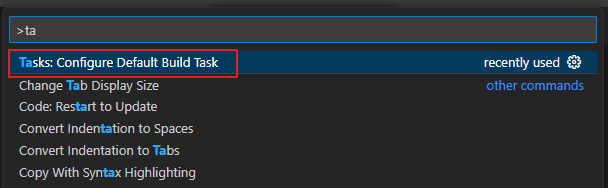
選擇 tsc: watch -tsconfig.json
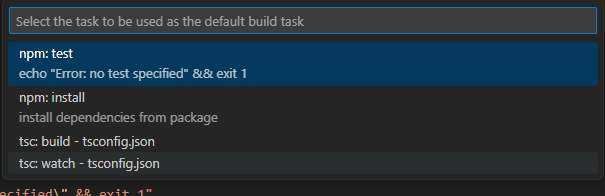
選擇 Tasks: Run Build Task
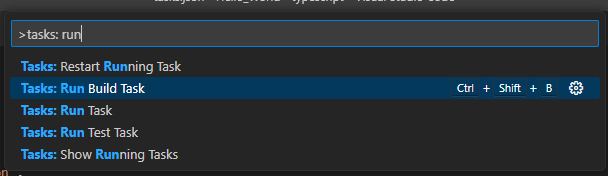
就會開始監控檔案變更自動編譯